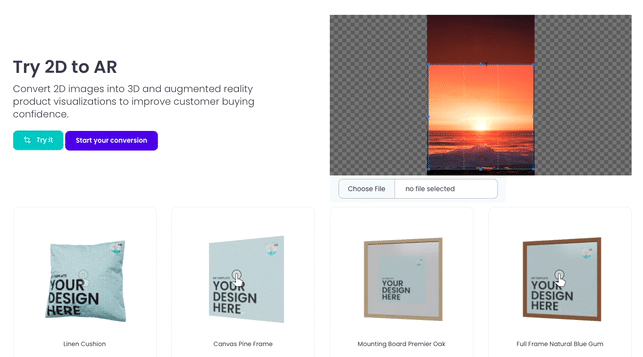3D Templates help you transform products into 3D and augmented reality, super-fast.
3D Templates help you transform products into 3D and augmented reality, super-fast.
With CartMagician's 3D templates, merchants and artists have the ability to easily replicate their own products and designs into 3D and augmented reality.
Simple from the start.
Upload your own image, choose a 3D template from the library, then click 'Start' to convert into web-optimised augmented reality files you can add to your e-commerce store, online gallery or website.
Upload image
Select Product Template
Start 2D to AR converter
Share & Export
3D templates make creating augmented reality files super-fast.
We've created a growing library of pre-rendered 3D templates that replicate everyday real-world items to help your customers visualise online products in their own surroundings.
Templates are 3D models of common items – picture frames, canvas’, wallpaper, rugs, t-shirts, cushions – that house your 2D image or design, bringing it to life for your customers as they shop online.
Need to create your own 3D templates, contact the help desk to learn how.
3D templates that work hard for you.
CartMagician’s automation takes care of resizing, converting and outputting perfectly optimised 3D and AR files.
Our software takes your uploaded 2D image in either JPEG or PNG, assesses it based on the template you’ve chosen, re-sizes it to scale, then applies the template ready to preview in 3D & AR. CartMagician then outputs the final result as a perfectly optimised web-ready file (Web AR).
Convert designs in 3-steps
Batch processing into AR files
Templates scale to your designs
Output life-size representations
Automated 2D to AR conversion
View in WebAR and 3D viewers
Create your own 3D templates
WebAR tools and Exports to site
Introducing Art Frame Template Creator.
Designed for our talented art folk.
Introducing Art Frame Template Creator.
Designed for our talented art folk.
Create your own art frame templates now in the styles and mounting options you need, then save them as a new 3D template you can reuse with your 2D imagery, art, and other designs.
Make Your Products Stand Out
Make Your Products Stand Out
You want your products to look a certain way. We understand that. So, if you can’t find a pre-built 3D product template in our library that you like, you can upload your own or we can help customise the perfect product template to use over and over again.
Frequently Asked Questions
Yes. Templates are what transform your images from a flat image into a realistic 3D product experience and form a key component of the conversion process.
Yes you can. Use the 3D Template Creator to upload your own 3D model, select the swapable mesh element then save as a new 3D AR template. Once saved you can open the 2D to AR Converter and select your new templates from the Custom Template section to retrieve and use your new static 3D template.
Need a 3D template that automatically scales in size? Contact CartMagician 3D support to let them know your 3D product template needs.
Yes. We offer a range of pre-built templates for you to choose from. If you can’t find one that meets your needs, we can create a custom template for a one-off fee or if you have a 3D model already you can upload to the 3D Template Creator to configure your own.
.Absolutely. CartMagician’s automation takes care of resizing, applying the new design, converting and outputting perfectly optimised AR files.
This means a single AR template can be transformed into unlimited SKU variants showing different designs in a matter of seconds without the need of individual 3D editing to create each product item.
See what CartMagician 3D templates can do for you.
See what CartMagician 3D templates can do for you.
All from your browser. No customer app downloads.